Getting started
Clone a starter kit, or install from PyPI.
Quickstart with Claude Code
mkdir my-app && cd my-app
claude "$(curl -sSf https://plainframework.com/start.md)"
Don't have Claude Code? Get it here — or use the manual methods below.
Forewarning
To be productive with Plain, you should already be familiar with a few things:
- Python!
- Django (not required, but a big headstart since there's a lot in common)
- Jinja templates
- HTTP requests and responses (headers, status codes, etc.)
- Environment variables
- Postgres (our recommended db, if you need one)
- Docker (suggested for a local dev database)
This project is too new to really teach any of these concepts. There's no harm in cloning a starter kit and messing around, but you aren't going to find a lot of help here if you get stuck.
Starter kits
All of the starter kits use uv for package management. If you don't like uv, you can either clone the starter kit and replace it, or just do a manual install from scratch.
App starter kit
The best place to start if you want to build a full-featured app, or to see how the ORM works.
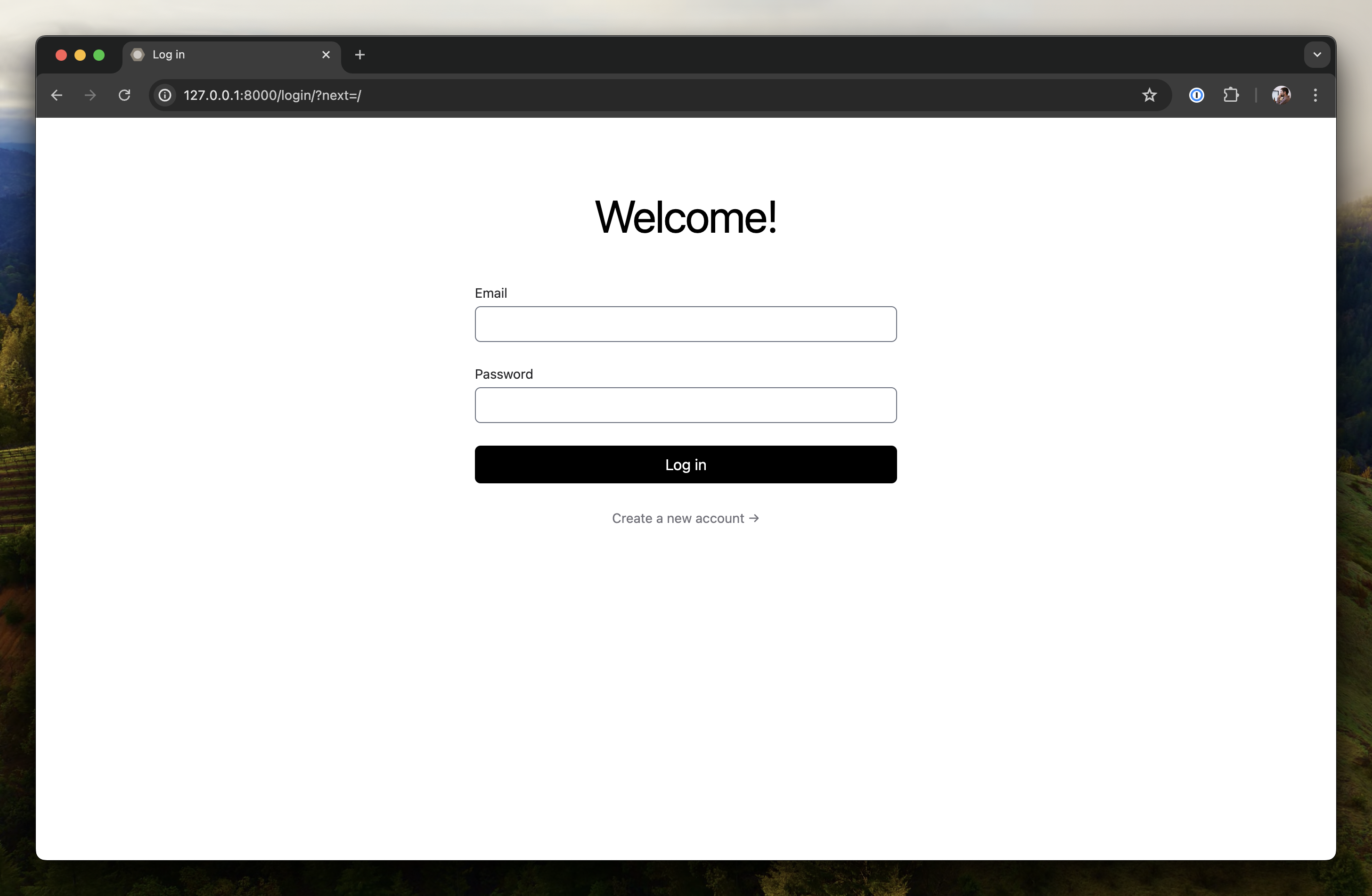
Includes:
- plain
- plain.dev - local development commands
- plain.auth - users and authentication
- plain.code - code linting and formatting
- plain.models - database integration (required for users)
- plain.passwords - password authentication for users
- plain.pytest - pytest integration
- plain.sessions - session management
- plain.admin - admin dashboard and toolbar
- plain.tailwind - Tailwind CSS integration
Create a new project:
uvx plain-start new-project
cd new-project
uv run plain dev
Or if you prefer to clone manually:
git clone --depth 1 https://github.com/dropseed/plain-starter-app new-project
cd new-project
rm -rf .git
git init
./scripts/install
uv run plain dev
Bare starter kit
Includes plain, plain-dev, and the most basic examples of different views and templates.
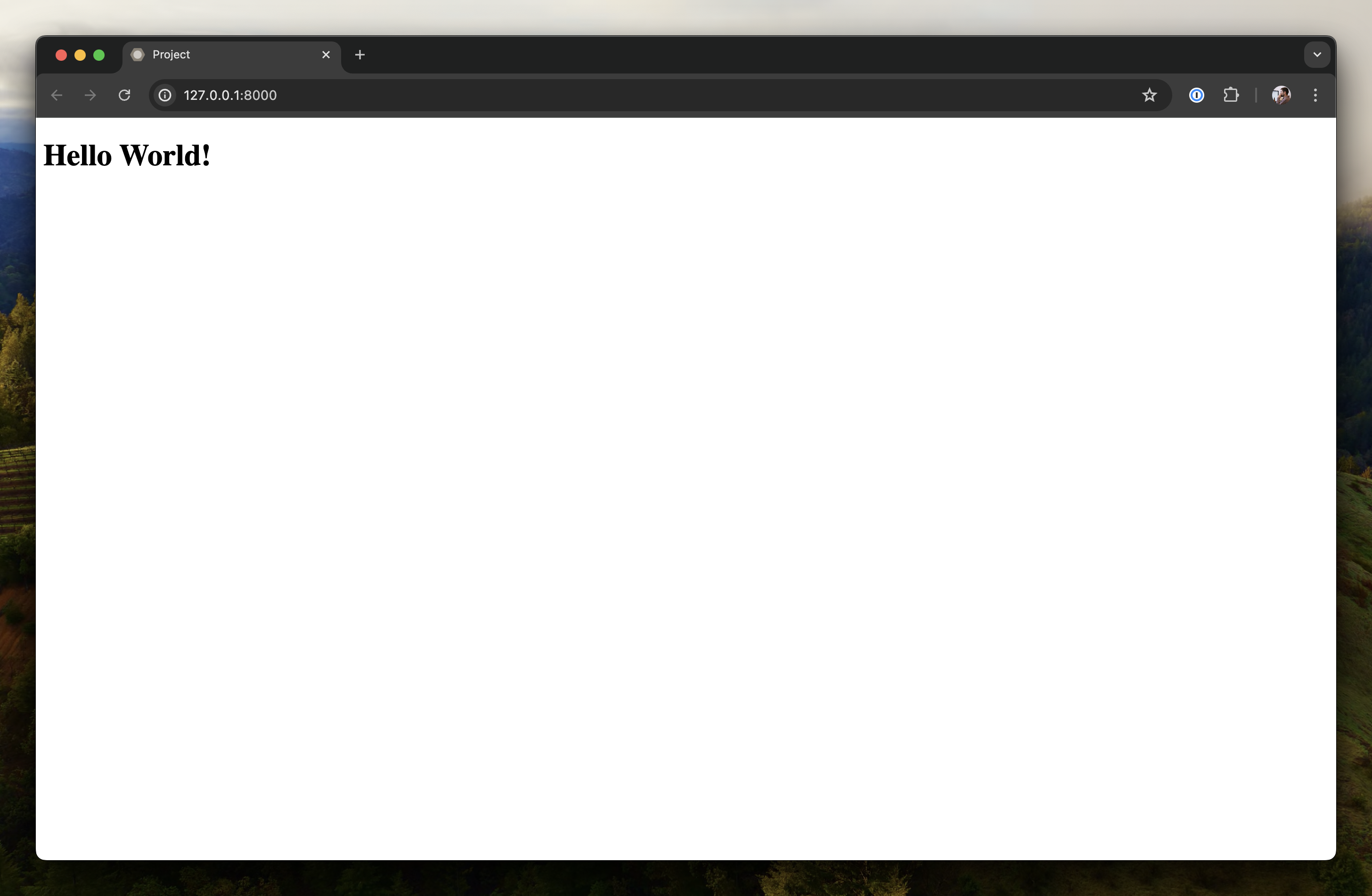
No database or models here — just a basic Python web project similar to a starting point in Flask.
Create a new project:
uvx plain-start new-project --type bare
cd new-project
uv run plain dev
Or if you prefer to clone manually:
git clone --depth 1 https://github.com/dropseed/plain-starter-bare new-project
cd new-project
rm -rf .git
git init
./scripts/install
uv run plain dev
Manual install
Plain is available on PyPI as plain,
and the additional packages are available as plain.{pkg}.
# pyproject.toml
[project]
requires-python = ">=3.11"
dependencies = [
"plain",
]
[tool.uv]
dev-dependencies = [
"plain.dev",
]
The generally expected project layout is then to have an app directory with a settings.py and urls.py file, but you can look at the bare starter kit for an example.
your_repo/
├── pyproject.toml
└── app/
├── __init__.py
├── settings.py
└── urls.py
Deployment
Where and how to deploy is mostly up to you. But here are a few things that are usually involved.
First, you'll need to run the built-in Plain web server. It runs the wsgi app that Plain provides.
plain server
Typically, you'll want to run plain preflight checks to make sure everything is in order before rolling it out.
plain preflight --deploy
Depending on your hosting environment,
the pre-deployment or "release" command can include plain migrate and plain chores run.
plain preflight --deploy && \
plain migrate && \
plain chores run
In production, assets need to be gathered from the various packages and compiled together.
plain build
Heroku
An example Heroku Procfile:
web: plain server --bind 0.0.0.0:$PORT
release: plain preflight --deploy && plain migrate && plain chores run
And an example bin/post_compile script to compile your assets into the slug (the Python buildpack will run this script automatically):
#!/bin/bash -e
plain build